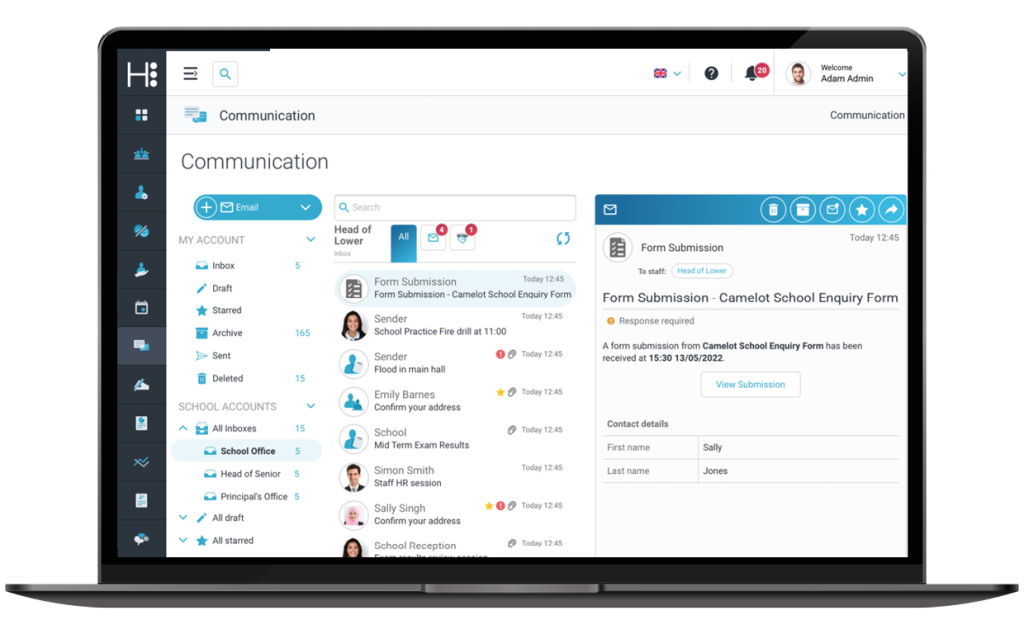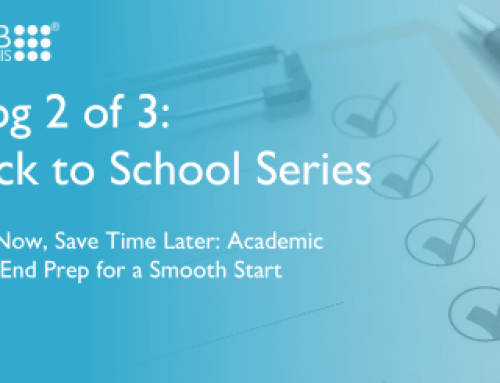Shining a spotlight on the email inbox and how your MIS can help
Hands up who loves a full email inbox at work? Nobody? If you are a staff member in an independent school, we may just have a solution to your whole school communication issues.
Read on…
Being able to email isn’t the problem, it’s an absolute blessing to easily contact colleagues with information and attach important documents. It’s the habit of sending everything by email, regardless of time sensitivity, level of importance, need to know basis, and whatever other category of communication it is.
Checking your inbox then takes up time.
It interrupts you when you’re working on something. You have to decide what’s important – or even relevant – some senders click on “all” just in case they miss out somebody!

The issue with this is you then need to spend time triaging your e-mail inbox, filing, searching, or both, with a level of anxiety because you’ll have to act, initially, and work out if it’s time critical and/or important. Then how often have you ended up down some rabbit hole that’s been filled with stuff of virtually no consequence?
Multiply that by the number of staff on the payroll, and that totals a heap of hours every day that could be better spent on your contribution to deliver an outstanding education!
So, coming up with a coherent communication strategy seems like a good idea, but who has the time and expertise? Well, you don’t have to reinvent the wheel – we have a solution for you.
The power of controlling communication throughout the school and beyond is often an attribute that is overlooked or underestimated when considering the functionality of an MIS (management information system) for your school. But if the system is designed properly, you’ll be given the opportunity to reboot your whole strategy, giving your school the channels to support the different levels of comms. With that, comes the means to save time and reduce anxiety of missed info every day by dealing with stuff in an efficient way.
If coming up with categories and different channels is a bit fuzzy to start with, then use the Eisenhower Decision Matrix. Here are some examples of comms in independent schools:
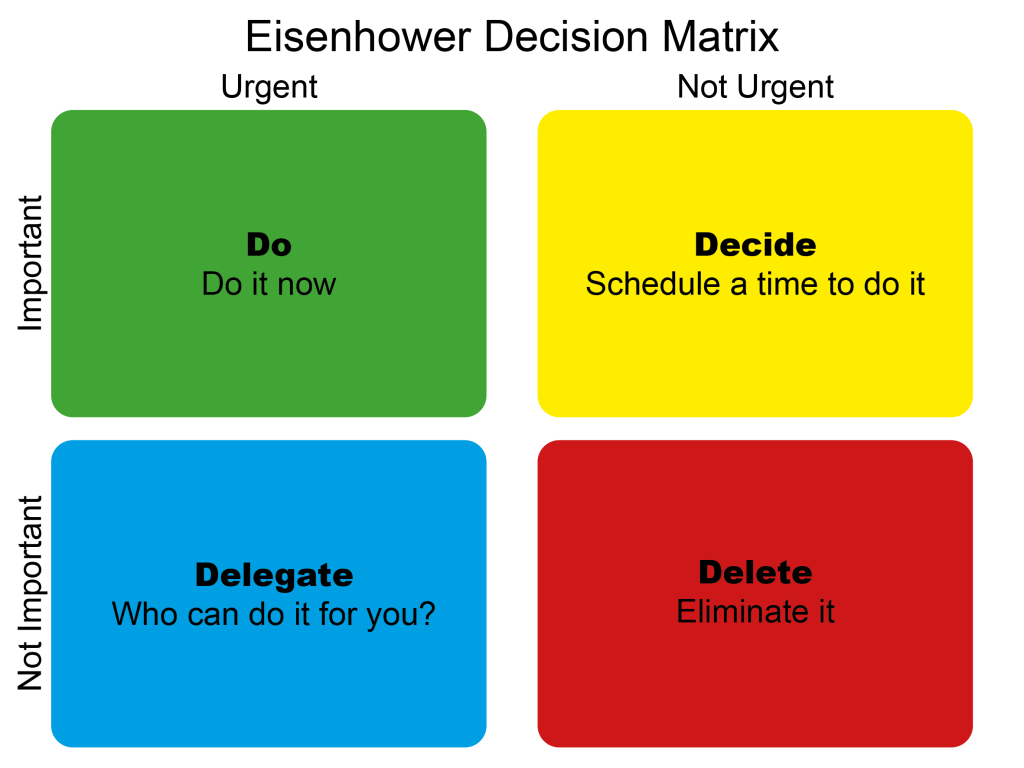
- Academic Director has written a new company strategy: important not urgent
- HR or Finance have something time-critical for you: important and urgent
- Someone is scheduling a meeting: important not urgent.
- Dave has lost his favourite mug: not important and not urgent.
- A colleague is sending you a document: important not urgent.
- Christmas party need planning? Trick question, save it for social club group!
Then with the channels provided, you can decide what goes where.
What functions should you look for in an MIS?
With a properly functioning and fit for purpose MIS you’ll have life made easier. By using it properly, you can feel confident that you need only to check it in the morning and afternoon, and not worry about it in between. You don’t have to spend ages filing and/or searching, because you don’t have anywhere near the same volume of email. And don’t think the contents needs to be formal and wordy, just with a bit more substance and clear actions noted if required.
Take a look at next gen cloud native MIS
HUBmis was the first in our next generation cloud native HUB product range. Built on the Google platform it’s instantly familiar to other programs we all use on a daily basis. This MIS is designed solely for Independent and International schools, accessible anywhere in the world and on any device with an internet connection – and with multilingual capabilities, so useful where English is a second language.
All your internal and external communications are managed in one central place, and with complete control over your pupil’s information it’s easily available to track whenever you need to.
Built-in, flexible email in HUBmis – for the important things
There are options of who to send from (you personally, your admin address), with personalised email signatures set up, which can be simply amended and updated. You can choose the recipient as, for instance, the pupil, then easily select the email addresses of who else should receive it, maybe the parent and Form Tutor.
An account of all communications is stored against the relevant individual’s records, making it easy to get up to date with previous events and messages.
Merge Fields: schools have the capabilities to send bulk mailouts or personal emails. Emails can be sent to groups or individuals, and recipients can be chosen based on the target group.
The Dashboard: pulls key data relevant to your role, to present to you in an “at a glance” summary, where you can view any communication notifications. You can then drill down into the data to gain further insight or complete regular actions.
School Accounts: alongside individual accounts, school accounts can be created. Representing departments or offices, these can all have individuals allocated to the account.
Online Document Library: Staff and pupils can access an online document library that contains important information, from lesson planning and homework to extra-curricular information and more
New features and functionality will be added regularly over the coming weeks and months, these will include:
- Sending letters
- Additional ‘Quick Communications’ tools
- Student and Contact Inboxes
- Integration with Teams
Marketing and Admissions communication made simple
Our recently launched HUBadmissions, addresses the all-important timeline from “just looking”, through enquiry, to application and enrolment. This communication stream is undoubtably one of the most important in the whole school, and HUBadmissions has been built to make the process incredibly manageable for the admissions team, and extremely easy for prospective parents to be in contact with you at times to suit them. No scrolling back through endless emails on either side to find relevant information or find you’ve missed time-sensitive messages.
HUBadmissions is being offered on a free trial, so you don’t even have the risk of wondering whether it’s really worth it before you buy! Read more.
Just a note on meetings in your school
When you are utilising your MIS to produce the best comms strategy to suit your school, then you will be able to minimise meetings – so often the cause of collective wasted time. Stuff like updates that are usually all saved up for meetings can be sent through appropriate channels.
Important and/or urgent stuff now gets emailed into a manageable inbox, to be considered, then responded to by e-mail or something like Teams (see below), or even saved for the next meeting, when everyone has been notified beforehand, and so better informed.
Shared files – a must
It’s 2022, we should all be making the most of the wonder of Shared Files. Don’t go sending out an attached file so that everybody in the school has their individual version. Get a proper shared drive set up like OneDrive, (not on your school drive).
If multiple people need to work on something (set changes, curriculum planning), then it often works better to share the file, people all work on it separately but are editing the same file.
Set up Teams – with whole-school and department channels
If you are looking for something to give comms freedom for all staff, Teams integrates really nicely with so much, like calendars, meetings, to-do lists. It has become so familiar over the past couple of years, and if not already, then set it up to use all the channels to maximise its functionality. It’s still so useful, especially for people on courses, who work part time, who need to arrive as school starts or leave as it finishes, who do lunch duties etc, who normally miss out on discussions.
We’ve fully embraced Teams at WCBS and it’s on the roadmap to be integrated with HUBmis!