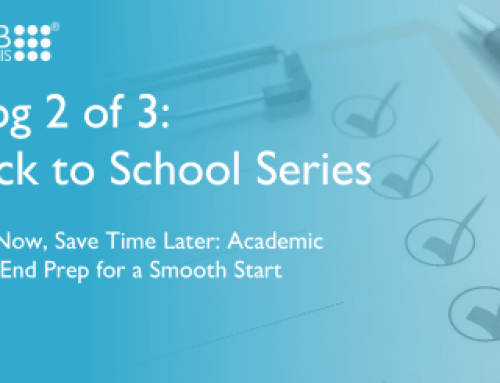The newest addition to the HUBmis international team, Harry Saunders diarised the month before he got the chance to demo HUBmis for the first time
Just two months into my time at WCBS, and I can confirm that the EdTech industry seems to have changed beyond belief in the last two pandemic-ridden years whilst I was selling sweets. So, rather than now sell everyone the dream that’s the antidote to data-related chaos at your school, I thought I’d produce something different: my personal experience of learning how to do my job, which is…
How to demonstrate WCBS’ brand new, cloud native solution, ‘HUBmis’.
Day 1: Classroom-ready
I sat myself down, staring through my screen, painting mental pictures of the new MIS that was about to slap me in the face. My day’s efforts culminated shamefully in a series of doodles.
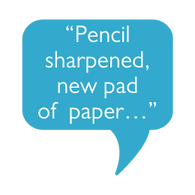
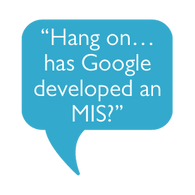
Day 2: First user experience
That was my very first question to my manager, Will, when I realised I could log-on and access all the features so easily without a server anywhere. It felt like something produced straight out of Google, which I realised later was half right as we use Google’s gold standard in Infrastructure as a Service (or IaaS for short) to build and host the product – but we’ll get to that…
Day 3: Future
Like using a Tesla vs a Petrol VW Golf, like using Monzo vs Traditional Banking Apps. Yes other brands work, but we all recognise relatively quickly when we are experiencing something that belongs in the modern age and not in the 90s. A combination of speed, instant UX/UI and familiarity adds HUBmis to this category. Say goodbye to an Excel-looking monstrosity of a system! This actually feels quite natural, similar to using Facebook, or any of the social media pages I binged during my four months of furlough during the pandemic (sorry to mention it!).
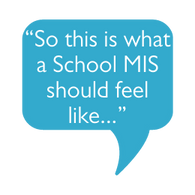
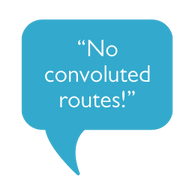
Day 7: Clicks
In less than a week of playing about, I can use HUBmis as any teacher would and from a non-techy guy like myself, I can tell you if I can use it, anyone can. I always like to measure ease of use by the number of clicks from the main dashboard.
Have a think, how many clicks does it take for you to do the below in your current MIS?
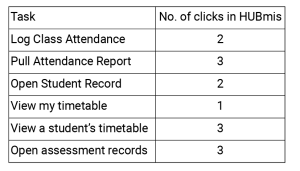
Day 10: Cloud native
Admittedly, I didn’t think cloud based software would become outdated so abruptly….during my last stint in EdTech it had only just come into its own – yet here we are. That just goes to show the lag in this industry. So, if you have one takeaway from this blog, let it be this: CLOUD NATIVE IS THE FUTURE.
Cloud native solutions are built and developed entirely within the cloud, as opposed to cloud based solutions that are built (and ideally meant to be) on premise, then hosted in the cloud, which explains their clunky user interface and old fashioned user experiences.


Day 12: Learning the storytelling
I now know I can think of a school’s MIS as so much more than a central database for the whole school community of staff and parents. It’s great to be part of a company that recognises the plain fact that HUBmis is an interactive tool allowing staff to deliver the best possible service to their pupils. The next best MIS to it is simply an admin-related chore that looks like it belongs in the 90s that teaching staff dread at times, and complain to their IT department about. Put it another way, investing in a cloud based MIS in 2021 is a bit like buying a Blackberry..! Sure it’ll work most of the time, but think of the advancements in smartphones just over the last 5 years in terms of usability.
Day 15: How does it benefit IT Managers?
I’ve found that once you get your head around the cloud native vs web/cloud based debate, you are logically drawn to HUBmis as a techy person. The benefits of cloud native software from an IT perspective, in my own words:
- No more whining from staff about bugs, time consuming admin and all round clunkiness as it will be like they’re using Facebook or Instagram to manage students (also frees up time to do other techy IT Manager stuff).
- No Backups EVER and there is Any Point-in-Time recovery – data retention is built into the system meaning you never lose any data in a crisis.
- Hosted on Google’s cloud infrastructure – top tier IaaS provider, offering world-class security and guaranteed to be online 99.95%. That’s a MAXIMUM of 22 mins downtime in a month (in April 2021 HUBmis had 40 seconds) and that’s probably when you’re asleep too!
- Maximum scalability as microservices can scale independently, allowing all schools to access a super speedy serverless environment, rather than an individual technical monolith per school. There are no slow-downs and no isolated issues either that just affect your school – the chances are any problem would be fixed before you even noticed!

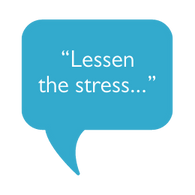
Day 20: What about other staff?
There are a massive number of benefits for all the School Leaders, Administrators and other non-techies like me who just want their MIS to work – here are a few below!
- Built from the ground-up in the past 4 years, meaning practically ZERO training is needed which saves you time and budget… think about it, did you need training to use Facebook, LinkedIn or Amazon?
- Built on a read and write API, connections with your other admin solutions will be easy, so update info in HUBmis and the data is automatically reflected in your LMS or other favourite EdTech solution.
- Rapid access to student, parent and staff records with minimal effort.
- It works on any device and you can export your calendar to Outlook/Gmail/Apple with a live link to HUBmis so when you get any changes they’re sent straight to your phone.
- Drag and drop files – saving you tonnes of time when logging wellbeing concerns, behaviour events and other notes.
- HUBmis also has a built-in support helpdesk and knowledge base with intelligent search, meaning that there’s no waiting around if you can’t work something out yourself!
Day 24: Night out
Went out with my mates but they didn’t seem so keen to keep the conversation going around the virtues of SAAS and IaaS…
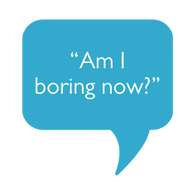

Day 27: Winning hearts and minds
Change is hard, and it’s probably the biggest barrier schools will have in implementing HUBmis.
We have to accept that people can be stuck using an outdated system for a number of reasons, especially the one that’s familiar (no matter how clunky or difficult it is to use…) so they may need a push towards having a demonstration from the WCBS team to help them see the grass really is greener.
The best way to do this is to give them the tools to reach their own conclusions, using real life examples – they’ll soon see the benefit and be asking you every day when they can stop using their incumbent, outdated MIS and go live on HUBmis… sorry about that but I’m just doing my job in helping schools to deliver an outstanding education!
Day 30: I went live!!
Ironically this was the day of my first demonstration…. Which went great apart from the fire drill within the first 10 minutes …..


If you’d like to have your own demo of HUBmis, feel free to drop me an email. I might not know all the answers right now, but I have an incredible team to support me and I couldn’t be more certain that HUBmis is the future of EdTech. Just remember to be nice because I’m new!
By Harry Saunders
The newest addition to the HUBmis international team