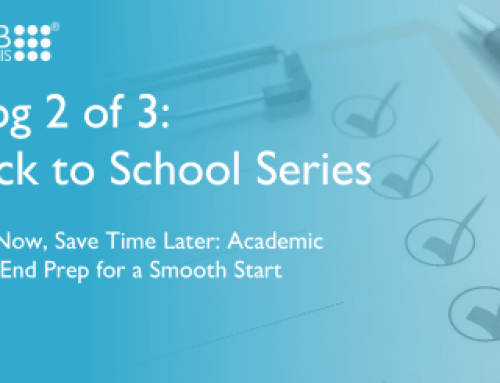Following our recent webinar on increasing efficiency using AI tools, presented by Gabriel Rshaid, we’ve wrapped up some of the example AI prompts to support School Administrators and PAs in your day to day tasks.
In today’s dynamic educational environment, PAs and Administrative Assistants play a crucial role in ensuring the smooth operation of school activities. The advent of Artificial Intelligence (AI) presents an opportunity to enhance efficiency, streamline tasks and elevate the overall educational experience offered by your school.
This cheat sheet covers the key points discussed in Gabriel Rshaid’s webinar recent webinar with WCBS, providing you with handy starting points for beginning to use AI in your daily tasks.
First, let’s cover the basics;
What is an AI prompt?
A prompt is a specific instruction or question given to an AI tool to generate a desired response. Prompts guide the AI in producing relevant and useful outputs based on your needs.
How to Use AI Tools
To use the AI cheats mentioned in this cheat sheet, ChatGPT, head to OpenAI’s ChatGPT.
1. AI prompts to increase efficiency and productivity in your school
Prompt Example 1: “Generate a satisfaction survey for a school for families to provide feedback on their overall experience.”
Usage: Enter this prompt into ChatGPT to quickly create a comprehensive satisfaction survey template.
Result: ChatGPT produces a detailed survey with questions covering various aspects of school experience. This prompt allows school administrators to create detailed surveys tailored to specific needs without extensive manual effort. The AI can include a variety of question types, such as multiple-choice, rating scales, and open-ended questions. This helps in gathering school feedback efficiently, aiding in the continuous improvement and review of your school’s services.
Prompt Example 2: “Create a two-page PDF summary and your evaluation of the insights in this document.”
Usage: Use this prompt to summarise lengthy documents into concise, readable formats.
Result: GPT-4 processes the document and generates a summary and evaluative commentary. By summarising long reports or documents into a two-page PDF, administrative staff and PAs can quickly glean the essential insights and make informed decisions. This is particularly useful for processing end-of-term reports, policy documents, and other lengthy texts that may require quick review at short notice.
2. AI Prompt to enhance data analysis in your school
Prompt Example: “Analyse this attendance data and create graphs showing trends over the past year.”
Usage: Upload attendance data into GPT-4 O and use this prompt for visual data analysis.
Result: The AI generates graphs and identifies key trends in the data. By identifying trends and visualising data, the AI can help administrators and PAs understand patterns, such as peak absence periods, and correlate them with external factors like weather or events. This analysis can inform policy adjustments and targeted interventions to improve attendance. In some MIS, such as HUBmis, many of these insights are given to you instantly on your attendance dashboard, but you also have the option to export the data where it can then be uploaded into AI tools for further analysis.
3. AI Prompts for improved communications in your school
Prompt Example 1: “Generate a professional response to a parent inquiring about their child’s performance.”
Usage: Use this prompt in to craft quick, professional responses.
Result: The AI generates a well-structured and empathetic email response, enhancing communication efficiency and effectiveness. By ensuring timely and consistent communication with parents and stakeholders, the email burden on administrative staff is reduced.
Prompt Example 2: “Translate this text into French: [INSERT YOUR TEXT]
Usage: Enter this prompt into ChatGPT for translation services.
Outcome: ChatGPT translates the given text into French accurately. Independent and International Schools often cater to diverse communities with families who speak different languages. AI translation tools help in bridging language barriers, ensuring that all communications are inclusive and accessible to non-native speakers.
The above highlights some of the practical applications of AI tools. Gabriel Rshaid’s expert guidance during the session provided a comprehensive understanding of how AI can enhance your administrative tasks and overall productivity; if you missed it, you can still request the recording by emailing marketing@wcbs.co.uk.