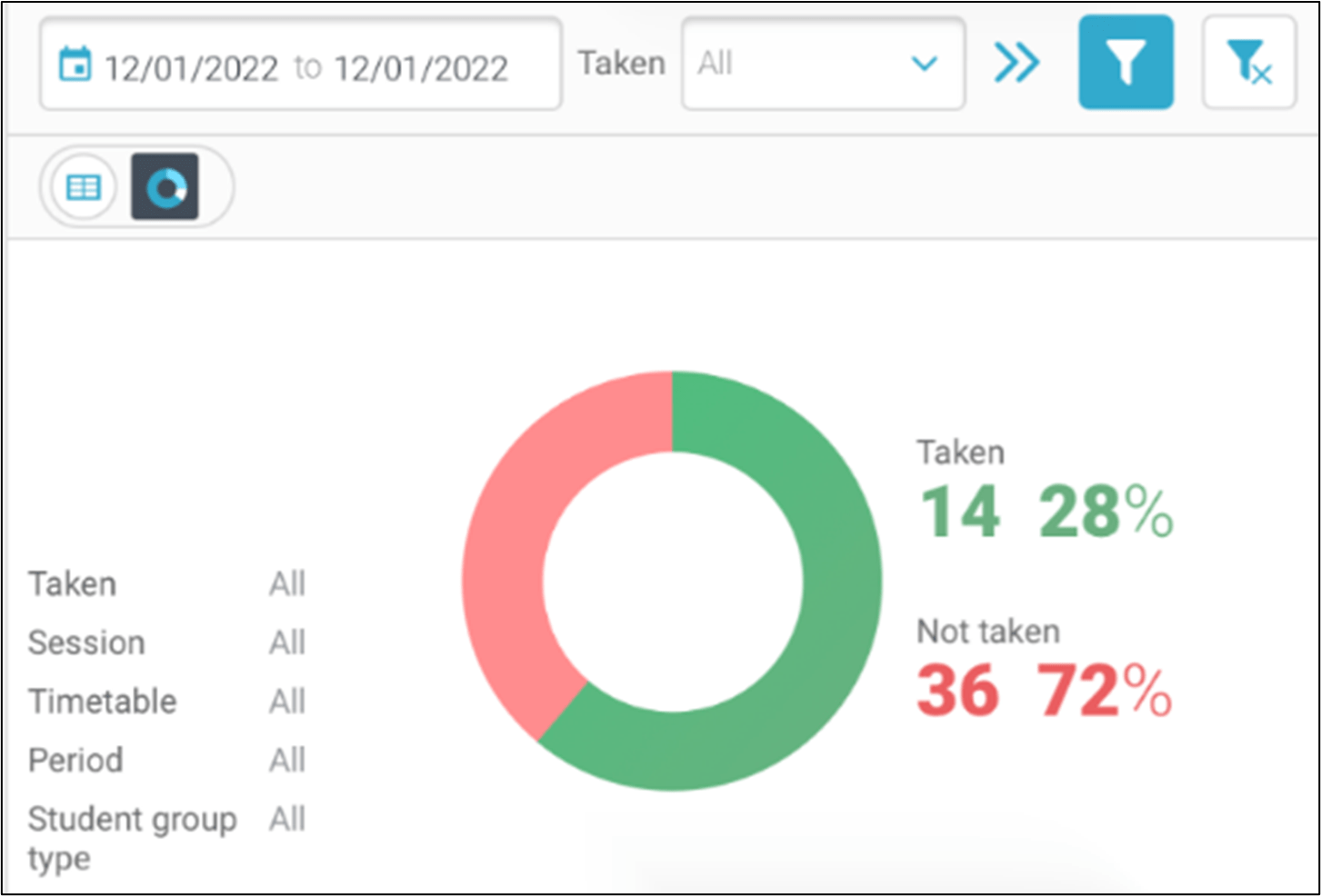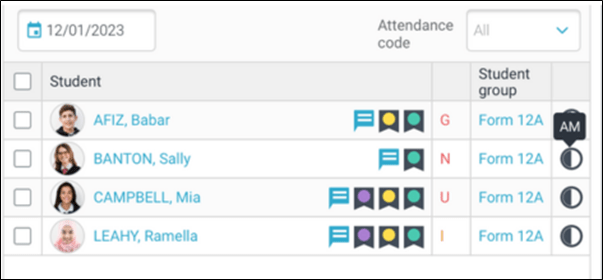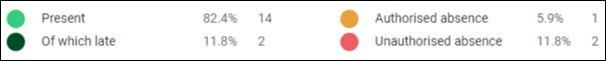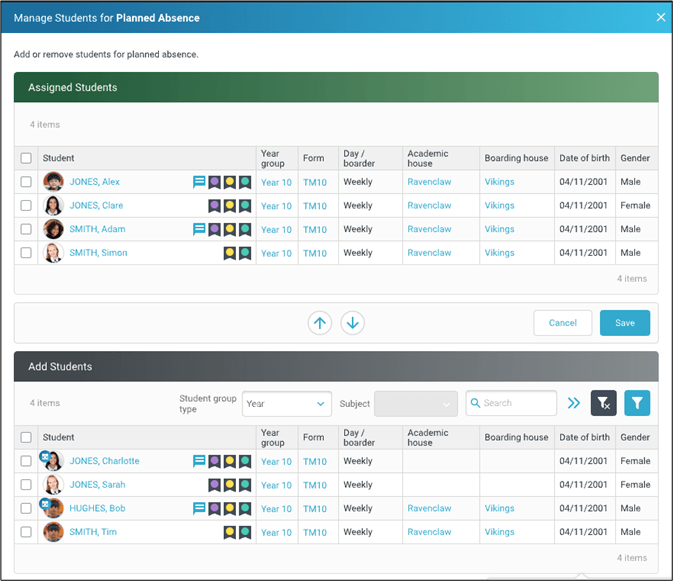At WCBS, we pride ourselves on our agile development approach, which allows us to respond to user feedback and continuously improve our products, including HUBmis.
This year, the Attendance Module in HUBmis has undergone a significant transformation, evolving from initial user scepticism to widespread enthusiasm. Here’s a look at the journey of the Attendance Module and how our commitment to agility made it possible.

The Initial Release: A New Direction
We kicked off the year with the release of our new Attendance Module. This update introduced a brand-new user interface (UI) and improved user experience (UX), designed to make taking and managing attendance more intuitive and efficient. Key improvements included a comprehensive view of the full day’s session and period attendance, visibility of student tags and flags for crucial information, and the ability to add class-wide notes.
However, despite our best efforts, the initial reception was mixed. Some users felt that they had lost some functionality which they relied on, mainly within the Attendance Widget, found in the Attendance Dashboard, which wasn’t yet hooked up to work with the new module.
Responding to Feedback: Agile Adjustments
In true agile fashion, we took this feedback seriously and acted quickly. We communicated our plan to address the issues:
- Remove: The outdated widget, which was no longer compatible with the new module, would be removed.
- Improve: Behind the scenes, we worked on enhancing the widget’s functionality to provide clearer, more insightful data.
- Replace: We promised a new and improved widget that would seamlessly integrate with the upgraded attendance module.
This swift response demonstrated our commitment to meeting user needs and highlighted the benefits of the new module’s API capabilities, which would allow for better data integration and reporting.
Continued Enhancements: Incremental Improvements
As part of our ongoing commitment to improving the attendance module, we introduced several new features and enhancements based on user feedback:
- Attendance Widgets: We released the first set of new widgets, including the Completion Summary and Absence Widgets. These provided quick insights into which teachers had completed their attendance entries and detailed lists of absences for any given day.
- Attendance Summaries: A new tab within the attendance module offered convenient overviews of attendance statistics across various school groups, enabling more in-depth analysis.
- Late Widgets: We added a widget to track which students were marked as late, providing reasons for their tardiness and offering quicker access to this important information.
The Result: User Satisfaction and Enhanced Functionality
By listening to our users and leveraging our agile development methodology, we transformed the attendance module into a feature-rich, user-friendly component of HUBmis. Users who initially felt frustrated with the changes came to appreciate the enhanced functionality and the depth of insights provided by the new tools.
The Work Continues
We continue to work on HUBmis, including delivering further enhancements to the Attendance Module. Notably, we’ve added improvements to the fire drill report, which now can be printed in seconds with just a few clicks in an emergency, and it exports notes from registrations along with it.
Since then, the new Planned Absence functionality has also joined the attendance module. Teachers and staff can now log a planned absence record over a date or time range in the future. The Planned absence is written to Attendance via an overnight task, ensuring it is accurately reflected in the system. A flag in the attendance grid highlights where a student has a planned absence recorded, including highlighting any conflicts due to multiple planned absences, allowing staff to address these issues promptly.
Next up is the ability to have two-character attendance codes, in line with DfE requirements, which will further streamline attendance tracking and compliance. There also changes in the works for Attendance reports, which will allow school administrators to run these for previous academic years.
The Agile Advantage
Our agile approach was crucial in this journey. With the ability to release updates as often as twice weekly, we maintained a steady stream of improvements and could quickly incorporate user feedback. This iterative process ensured that we were always aligned with user needs and could deliver solutions that made a tangible difference in their daily workflows.
Conclusion
The transformation of the Attendance Module in HUBmis is a testament to our dedication to continuous improvement and user satisfaction. Through agile development, we turned initial challenges into opportunities for growth and delivered a module that HUBmis users now love. As we continue to innovate and enhance HUBmis, we remain committed to providing the best possible tools for Independent and International School educators and administrators.
Already on HUBmis? Keep an eye out for our “New Features” badge. Whenever you see this in HUBmis, you can click it to reveal a user feedback form. Just like we did with the Attendance Module, we’ll take your comments on board and consider how best to proceed.